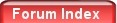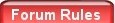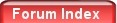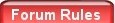|
|
| Subject: IELTS |
Hi all,
I was trying to downlaod IELTS materials from the Russian website, courtesy this forum. I could download it but in a gibbersih form. Perhaps I am missing some instructions. Can anybody help?
Thanks in advance. B
[01-04-2006,12:54]
[***.130.9.221]
Basanta |
(in reply to: IELTS)
Hi there: The website you are referring to is probably in Russian. Here are the instructions that you have to follow to access the pdfs.
1. LEFT-click on a link to a book. Don?t use right mouse button, it won?t work out as it gives you fake link.
2. Wait for a small pop-up window (don?t forget to unblock pop-ups in your browser) with some Russian text and 5 numeric buttons, one of which you must press to start downloading. Please remember that there is only ONE button that will help you, all others will just close the window. Now you?re getting to the point where I?ll explain you how to find out which button is A CHOSEN ONE (forgive me, Harry).
3. Look at the text (I didn?t mean READ it). The last word means the number of the button you have to click, written in Russian language.
4. ?один? means 1, ?два??2, ?три??3, ?четыре??4, ?пять??5. It can be learned very quickly and easily, and I even omit the fact that you?re now a polyglot.
5. LEFT-CLICK a button you?ve just derived.
6. Enjoy your download.
Please be advised that button numbers are generated RANDOMLY for EVERY SESSION and are NEVER THE SAME. Which means you cannot just remember a number and use it every time.
[01-04-2006,15:43]
[**.156.36.115]
Candice |
(in reply to: IELTS)
Follow the instructions below
Good luck
http://artefact.lib.ru/languages/english/index.html
Download from this side is a bit tricky, but it works like this:
Scroll down to "1. Cambridge Practice Tests for IELTS 1".There you can see everything in English.
Click on the file name you wish to download.Now you will see a window pop up.
All what you?ve got to do is you have to click on a number which has been asked in the "Russian text" in the pop up window.
Don?t worry! Just look at the "LAST (RUSSIAN) WORD" in the pop up window.
How to know what number should be clicked on?
In the "last RUSSIAN word",
if the first letter is "o", then CLICK ON 1
if the last letter is "a", then CLICK ON 2
if the first letter is "T", then CLICK ON 3
if the last letter is "e", then CLICL ON 4
if the last letter is "b", then CLICK ON 5
Most of the files have to be expanded by winrar.
Download winrar here:
http://www.download.com/WinRAR/3000-2250_4-10446177.html?tag=lst-0-1
[01-04-2006,15:49]
[**.238.75.47]
Scientist |
thanks (in reply to: IELTS)
thanks all. it worked with winrar.
[01-04-2006,19:59]
[***.130.9.221]
Basanta |
|